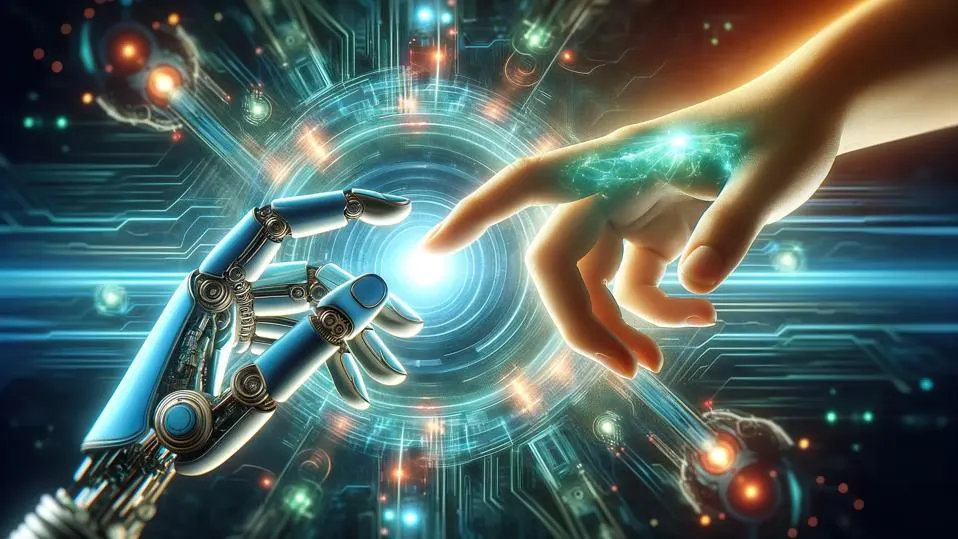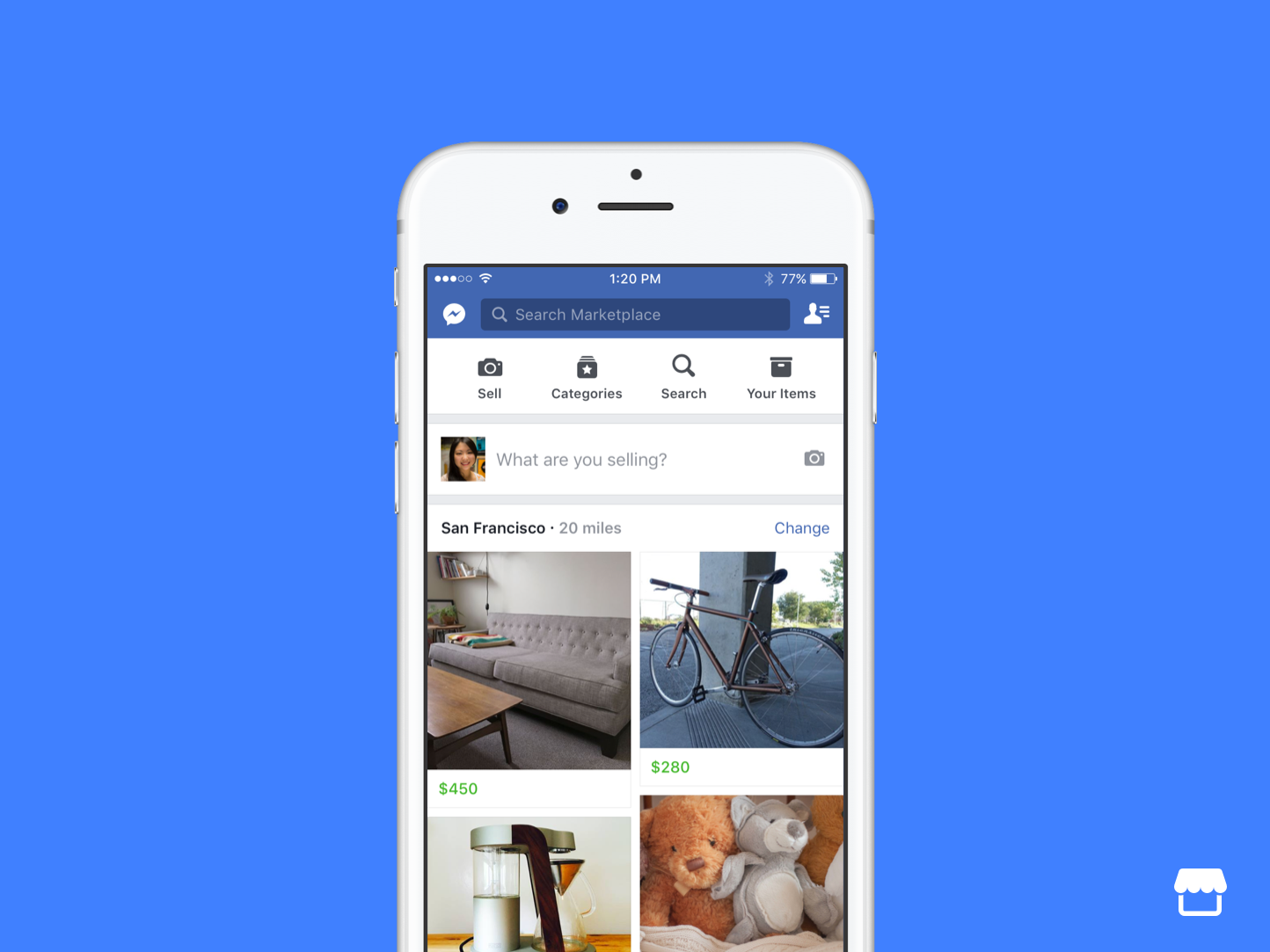
Facebook Marketplace has evolved into a go-to platform for buyers and sellers looking for everything from electronics and furniture to cars and collectibles. With millions of listings added daily, it’s easy to miss out on great deals if you’re not quick. That’s where Facebook marketplace alerts come into play. These powerful notifications help users stay ahead of the competition by instantly notifying them of relevant listings. In this article, Flipify presents 10 must-know Facebook Marketplace alerts tricks to help you land fast deals before anyone else.
1. Enable Facebook Marketplace Alerts for Specific Searches
One of the most powerful features on Facebook Marketplace is the ability to save searches. Once you enter a keyword, toggle the alert switch to enable notifications. This ensures you receive instant updates whenever a new listing matches your criteria. Make sure to be specific with your keywords to filter out irrelevant results. For example, instead of “bike,” search for “Trek mountain bike 21-speed.”
2. Use Multiple Alert Keywords
Relying on a single keyword limits your chances of discovering good deals. To broaden your reach, create several alerts using variations of the item name. If you’re searching for an iPhone, try setting alerts for “Apple iPhone,” “iPhone 13,” and “iPhone unlocked.” This increases your chances of being notified the moment something matching any variation is listed.
3. Set Alerts in Nearby Locations
Often, people limit their search radius too narrowly. By expanding your location settings to include nearby cities or neighborhoods, you can unlock access to more listings. To do this, adjust the radius in your search filters and turn on Facebook Marketplace alerts for those expanded areas. This gives you a competitive edge and more options.
4. Turn on Push Notifications
Enabling push notifications is crucial if you want to act fast. Check your Facebook app settings and make sure that notifications for Marketplace activity are enabled. This way, you receive real-time alerts on your phone whenever a new listing that matches your alert is posted.
5. Use Desktop and Mobile Together
Don’t limit yourself to just one device. Many users miss alerts because they only check listings on their phone. Use both desktop and mobile versions of Facebook to maximize visibility and receive alerts across all devices. Flipify recommends syncing alerts across both platforms for consistent access.
6. Create Alerts for High-Demand Items
High-demand items such as game consoles, smart TVs, or designer bags are posted and sold quickly. Setting specific Facebook Marketplace alerts for these items can give you a head start. Be ready to respond immediately when an alert comes through. Have preset messages ready to contact sellers without delay.
7. Monitor Alerts During Peak Posting Times
Understanding when people typically post on Facebook Marketplace can help you react more quickly. Most sellers post in the mornings, evenings, or weekends. Monitor your Facebook Marketplace alerts more frequently during these periods to increase your chances of grabbing fast deals.
8. Use Alerts to Track Price Drops
Some sellers reduce prices over time if their item doesn’t sell. By keeping alerts active for specific items, you can get notified when they’re relisted at lower prices or marked down. This is a great trick to snag a deal without the original markup. Stay vigilant and ready to negotiate.
9. Stay Organized with Labeling
If you’re managing multiple alerts, use Facebook’s save feature to organize listings by labels or interest groups. This helps you track which alerts are performing best and keeps your buying strategy efficient. Rename saved searches to include specific goals like “Under $100” or “Urgent Deals.”
10. Act Fast and Be Prepared
Facebook Marketplace is a fast-moving environment. Once your alerts notify you, it’s important to respond immediately. Have your questions prepared, arrange your payment method in advance, and be ready to pick up items quickly. Fast communication and decision-making often make the difference between scoring a deal or missing out.
Why Facebook Marketplace Alerts Matter
Facebook Marketplace alerts are more than just a convenience; they are a necessity for anyone serious about finding deals quickly. Whether you’re flipping items for profit or simply hunting for bargains, alerts give you the advantage of time. With the right strategy, you can automate your buying process, act faster than the competition, and maximize your success.
Flipify’s Final Thoughts
At Flipify, we understand the value of timing and smart buying. Using Facebook Marketplace alerts effectively can transform your experience from casual browsing to strategic shopping. With these 10 must-know tricks, you’re now equipped to make faster, smarter purchasing decisions and never miss a great deal again. Take control of your notifications, optimize your alerts, and let Facebook Marketplace work for you.
FAQs
1. How do I turn on Facebook Marketplace alerts? Go to Marketplace, enter a search term, and toggle the “Get Notifications” option on the results page. You’ll be notified of new listings matching your search.
2. Can I manage multiple alerts at the same time? Yes, Facebook allows users to save multiple searches. Each saved search can have its own alert settings and can be edited or deleted anytime.
3. Why am I not receiving Facebook Marketplace alerts? Check your Facebook app settings and ensure push notifications are enabled for Marketplace. Also, make sure your saved search alerts are toggled on and that your device settings allow Facebook notifications.
Conclusion
Mastering Facebook Marketplace alerts is one of the most effective ways to gain a competitive advantage in the buying and selling game. These alerts give you real-time updates that let you act fast, score better deals, and avoid endless scrolling. With Flipify’s expert tips, you’re now equipped to dominate Facebook Marketplace and stay ahead of the curve. Start implementing these tricks today and watch your deal-closing speed soar.
From expert tips to trending updates, it’s all available on our main page.